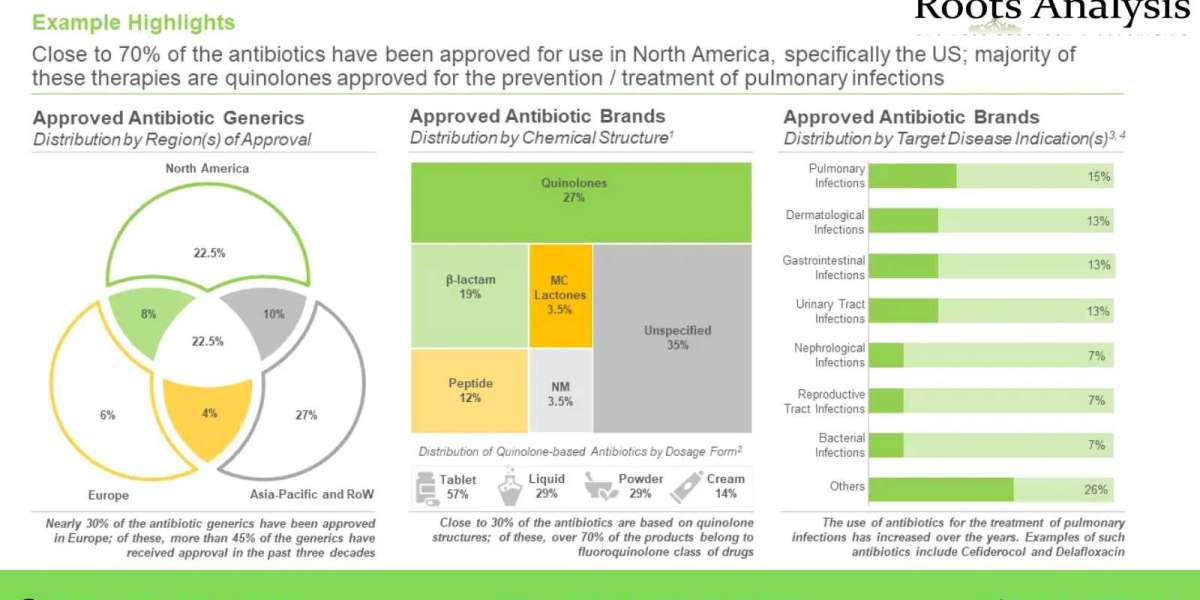Snapchat, a popular social media platform known for its unique features, allows users to maintain streaks with their friends by sending snaps back and forth for consecutive days. Each streak is represented by a flame emoji by default, but did you know that you can change the streak emoji to personalize your Snapchat experience? In this article, we'll provide a step-by-step guide on how to change the streak emoji on Snapchat.
Table of Contents
1. Introduction
2. Accessing the Snapchat Settings
3. Modifying the Streak Emoji
4. Choosing a New Streak Emoji
5. Saving the Changes
6. Conclusion
7. FAQs
Introduction
Snapchat streaks have become a fun way to stay connected with friends and maintain an ongoing snap exchange. By customizing the streak emoji, you can add a touch of personalization to your Snapchat experience and make your streaks even more enjoyable. Let's dive into the process of changing the streak emoji on Snapchat.
Accessing the Snapchat Settings
1. Launch the Snapchat app on your mobile device.
2. Log in to your account if you haven't already.
Modifying the Streak Emoji
1. Tap on your profile icon in the top-left corner of the screen to access your profile.
2. Locate the gear icon in the top-right corner of the screen and tap on it. This will take you to the Snapchat settings.
Choosing a New Streak Emoji
1. In the Snapchat settings, scroll down until you find the "Additional Services" section.
2. Tap on "Manage" next to the "Friend Emojis" option.
3. Look for the "Streak" section and tap on the current emoji displayed. By default, it is represented by a flame emoji.
4. A list of available emojis will appear. Scroll through the options and select the emoji you want to use for your streaks.
5. Once you've chosen a new streak emoji, it will be automatically assigned to all your existing and future streaks.
Saving the Changes
1. After selecting the desired streak emoji, tap on the back arrow or "Done" to save the changes.
2. You will be taken back to the Snapchat settings. Verify that the new streak emoji is now displayed for your streaks.
Congratulations! You have successfully changed the streak emoji on Snapchat. Enjoy personalizing your Snapchat streaks with the emoji of your choice.
Conclusion
Customizing the streak emoji on Snapchat adds a personal touch to your snap exchange experience. By following the steps outlined in this guide, you can easily change the default flame emoji to a different emoji that represents your unique style and preferences. Embrace the opportunity to make your Snapchat streaks more personalized and fun.
FAQs
1. Q: Can I change the streak emoji for individual streaks?
A: No, Snapchat currently does not offer the option to change the streak emoji for individual streaks. The emoji you choose will apply to all your existing and future streaks.
2. Q: Are there any restrictions on the types of emojis I can choose for my streaks?
A: Snapchat provides a wide range of emojis to choose from for your streaks. However, some highly explicit or offensive emojis may not be available as options.
3. Q: Can I change the streak emoji multiple times?
A: Yes, you can change the streak emoji as many times as you like. Simply follow the steps outlined in this guide to select a new
emoji for your streaks.
4. Q: Will my friends see the changed streak emoji?
A: Yes, the new streak emoji will be visible to both you and your friends. Whenever you send snaps to maintain a streak, the chosen emoji will appear next to the friend's name.
5. Q: Do my friends need to change their streak emoji as well?
A: No, each Snapchat user can personalize their streak emoji individually. Your friends will continue to see the default flame emoji unless they choose to change it themselves.
Get Access Now: